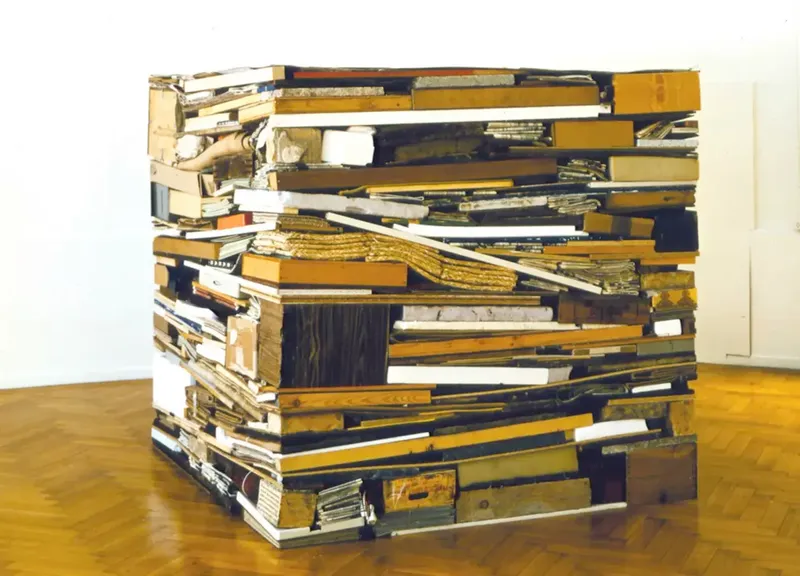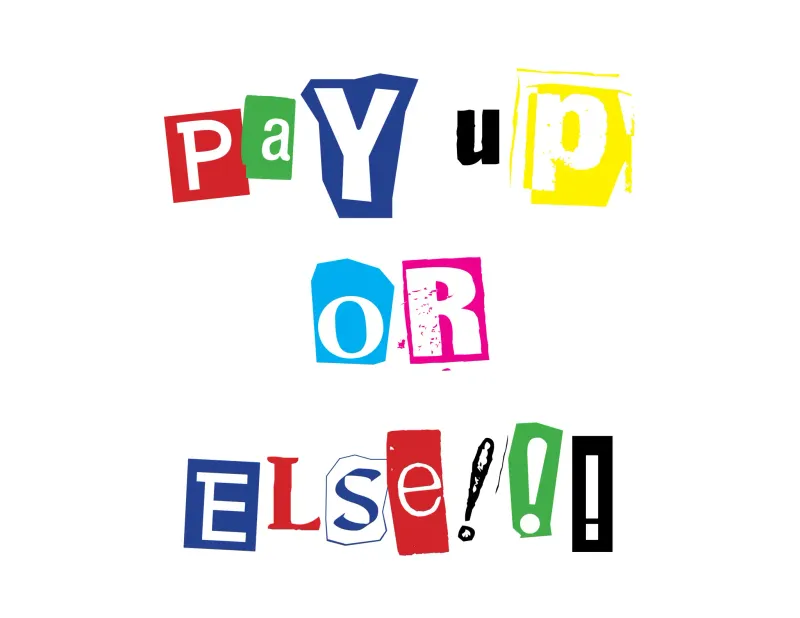Do You Wanna Build a HPC Cluster?: Part 2 - Users
Published on 2017-12-19 by Tristan Sweeney
Foreword
With all your computers networked together, you’re going to quickly realize that user management becomes a nightmare across machines. Users have to be added to every machine, they need to be a part of the same groups on each machine, have the proper permissions, etc.
The proper way to handle user authentication is to have a central user database that the nodes on the network look to for information on what users should be allowed into the system. That can be a bit over-the-top for small clusters, so first I’ll discuss a simple way to manage users.
Ansible Management
Ansible is a tool for orchestrating actions across many different hosts in a network. It can be used to install packages on different machines, configure anything, run any command. It’s truely a dream if you have any sort of a problem that can be solved with performing an action on all the machines concurrently. this includes adding user accounts.
Ansible is distributed through many package managers, but the latest and
greatest is available through pip, the python package manager. Ansible is
built on python, and runs on just about anything. The below bit of magic will
install Ansible on any system that uses aptitude.
sudo apt install python3 python3-pippip3 install ansibleAnsible uses a data description language called YAML to describe tasks to be run
on hosts. The below YAML describes setting up user accounts on a set of host
machines. It uses a “with items” loop (similar to a for-each loop) to add users
defined in user-vars.yml file to all the machines Ansible is managing.
---- hosts: all become: yes become_method: sudo vars_files: - user-vars.yml tasks: - name: Create users. user: name: "{{ item.name }}" comment: "{{ item.fullname }}" createhome: yes groups: "{{ item.groups }}" uid: "{{ item.uid }}" shell: /bin/bash password: "{{ item.password }}" with_items: - "{{ users }}"You may notice that interestingly, the password and UID are being set for the user. This was necessary for our architecture because we were using a networked file system, and OSs track ownership and access permissions by user ID and not username. Without setting the UID of each user, machines went mad as users were signing in and their UID didn’t match the UID that owned their home directories.
Below is the content of user-vars.yml. You’ll notice that passwords are stored
as hashes. Those hashes are generated with mkpasswd, the command which
normally hashes passwords that’ll be stored in the /etc/passwd. It can be
installed with sudo apt install whois, and mkpasswd -m sha-512 will generate
the passwords to be inserted into the file.
users: - name: tsweeney password: $6$raieteigijnrlak35030/.who.would.actually.put.a.hash.online.sgf fullname: Tristan Sweeney groups: sudo uid: 5001
- name: shance password: $6$raieteigijnrlak35030/.who.would.actually.put.a.hash.online.sgf fullname: Spencer Hance groups: sudo uid: 5002The last bit to tie this all together is a file in /etc/ansible/hosts. This is
an .ini file that describes the hosts to be managed by Ansible. This file can
get more complicated and define values attached to hosts, but it also can be as
simple as the one below. you can use IPs or hostnames if those host names are
resolvable against DNS or /etc/hosts. The group of hosts all referred to in
the playbook implicitly refers to all the hosts defined in the hosts file.
[access_node]pantheon-pi
[work_nodes]pantheon-0pantheon-1pantheon-2pantheon-3And that’s all folks, all you need to manage user accounts with ansible. All
that’s left is to do is to run ansible-playbook ./setup_users.yml --ask-become-pass, provide your password so ansible can run sudo tasks to add
the users, and sit pretty as Ansible churns away. Also, marvel at Ansible and
the magic it does.

Don’t worry, we’ll talk about how Ansible can be used to do more administrative magic soon.
Pluggable Authentication
Luckily, those wacky Linux folks we all know identified that sysadmins would want to have pluggable authentication modules (PAMs) that they could add to their systems, that would allow them to have users from a central user database. That way, you have one account of a user living out in a database, and the OS knows to ask that database for UID, passwords, and all else.
LDAP (lightweight directory access protocol) is a protocol for accessing directory databases. This is a (relatively) old fashioned style of database, where hierarchical data is stored. If you’re imagining that this mirrors how you’d try to organize data on a file system: you got it. LDAP is commonly used to store a hierarchy of user data, including login data.
LDAP is also ancient and a massive pain to set up and configure. There are reference materials for setting it up from Digital Ocean which I did follow on an initial exploration LDAP authentication. My takeaway from that foray is that you should never deal with LDAP’s nonsense, and with Ansible you never will have to.
Ansible Galaxy Provides packaged “Roles” you can
have hosts perform, which are decently maintained and developed. You can use
ansible-galaxy install username.rolename to install a role to your Ansible
controller. The roles jnv.ldap-auth-client, bennojoy.openldap_server,
and net2grid.openldap_config handle all the configuration you’ll need, they
just need to be provided a simple set of parameters that are discernable from
the documents on digital ocean and the repos for the ansible roles.
---- hosts: all roles: - role: jnv.ldap-auth-client tags: ldap ldap_auth_config: ldapns/base-dn: type: string value: "dc=example,dc=com" ldapns/ldap-server: type: string value: "ldap://pantheon-0:389" pam_password: type: select value: exop dbrootlogin: type: boolean value: false- hosts: openldap_servers become: yes become_method: sudo roles: - role: bennojoy.openldap_server openldap_server_domain_name: pantheon.ece.neu.edu openldap_server_rootpw: zeus openldap_server_enable_ssl: false
- role: net2grid.openldap_config default_user_password: nucar openldap_create_organizationalunits: - Groups - People - Hosts openldap_create_users: - name: tsweeney cn: Tristan Sweeney sn: Sweeney password: nucar email: sweeney.tr@husky.neu.edu group_ou: ou=PeopleSingle Sign On
We didn’t manage to get SSO working on our cluster, which isn’t a problem for a small cluster or a cluster with an NFS home directory where SSH keys can be propagated, but a proper SSO authentication service would be wonderful. If I’m at SC next year I’ll explore using Kerboros for SSO.
Written by Tristan Sweeney
← Back to blog